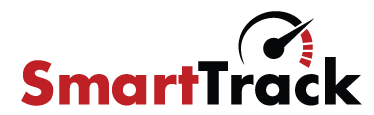|
|||||||||||||||||||

Each day SharePoint generates thousands of log entries, from generic service initiation messages to critical system failure notices. Every aspect of farm operation is categorized, prioritized and recorded, only to sit unused until a serious failure occurs. And when it does, finding the one nugget of crucial information that leads to a root cause determination can take hours of tedious searching. While administrators have plenty of options for monitoring the physical and virtual infrastructure that powers SharePoint, the application-level data that contains critical information on how the environment is really functioning is locked away in obscure text files and server event logs.
Until now.
Introducing SmartTrack, the first and only operational intelligence solution for Microsoft SharePoint. SmartTrack is an ITIL-compatible event management system that puts critical information regarding the overall health and operational stability of any SharePoint farm right at your fingertips. By aggregating, filtering, analyzing and mining core application event data, SmartTrack gives operational support personnel the tools they need to quickly isolate and correct functional issues while providing management with a wealth of information and reports to support critical business decisions. Never be in the dark again – know exactly how your SharePoint farms are behaving anytime, anywhere, and on any device with SmartTrack.
 |
Application Monitoring Go beyond resource and performance counters to find out what is really happening in your SharePoint environment on a minute-by-minute basis. |
|
 |
Real Time Metrics Advanced log filtering, data aggregation and trend analysis provide a clear picture of the health and stability of every server in the farm. |
|
 |
Event Aggregation Dramatically reduce troubleshooting time with the ability to view, sort, filter and search thousands of log entries from multiple servers in a single console. |
|
 |
Root Cause Analysis Isolate the cause of functional issues and leverage the built-in search engine integration to identify potential solutions within moments. |
|
 |
Proactive Alerts Respond to trouble tickets and avoid costly downtime by viewing a live data stream of critical events as they happen and receiving instant notification when farm behavior changes. |
|
 |
Historical Reporting Visualize performance trends, identify common issues, compare behavior during specific time periods, and more with predefined and ad-hoc reports. |
|
 |
Unified Dashboard Live dashboards display critical operational indicators and easy drill-down capabilities in a responsive user interface optimized for touch-enabled mobile devices. |
|
 |
Performance Counters Critical server statistics including processor utilization, worker process memory consumption, query execution time and more are integrated into the dashboard for real-time performance analysis. |
|
 |
One-Click Event Filtering Prevent low-value event messages from impacting farm health scores by excluding them from collection with a single click in the dashboard. |
|
 |
Flexible Licensing New Basic, Pro and Enterprise license levels allow you to pay only for the features you want, from a single-server farm to a globally distributed deployment. |
|
| NEW! | IIS Log Events User request status information, target URL’s, browser version, source IP address, and other client-specific data merged into the primary event stream for precise determination of error impact and scope. |
| SmartTrack Introduction |
SmartTrack Feature Overview |
 [Click image to enlarge] The dashboard contains dynamic tiles that display real-time health scores and at-a-glance statistics. |
 [Click image to enlarge] The critical velocity graph shows hourly event flow for each server in the farm. |
[Click image to enlarge] The event summary grid provides filterable, sortable event information from the entire farm. |
 [Click image to enlarge] Event details include the top 10 most popular search results for each event description. |
 [Click image to enlarge] The daily Summary report tracks the current health of all monitored farms. |
 [Click image to enlarge] Ad-hoc reports provide deep drill-down and data export capabilities. |
SmartTrack is available in both cloud and on-premise configurations. The cloud service requires nothing more than a lightweight agent installed into each SharePoint farm to be monitored. If you prefer a traditional on-premise deployment, the agent, along with a Windows server running IIS and a SQL Server, must be installed and configured. There is no desktop software or mobile apps to install – the SmartTrack dashboard runs in any modern browser and features a responsive user interface that adapts to the device size being used (desktop, tablet or phone). The full requirements for each version are as follows:
Cloud
- Windows SharePoint Services v3.0, SharePoint Server 2007, SharePoint Foundation 2010, SharePoint Server 2010, SharePoint Foundation 2013, or SharePoint Server 2013.
- Sufficient SharePoint permissions to install and deploy a farm solution package (WSP).
- External internet connection and open outgoing firewall port 80 (HTTP) or 443 (HTTPS) for each SharePoint server.
- Any modern desktop, tablet or mobile web browser (2009 or later) that accepts cookies and can execute JavaScript, including Internet Explorer, Firefox, Chrome, Safari, Opera and others.
On Premise
- Windows SharePoint Services v3.0, SharePoint Foundation 2010, SharePoint Server 2010, SharePoint Foundation 2013, or SharePoint Server 2013.
- Sufficient SharePoint permissions to install and deploy a farm solution package (WSP).
- External internet connection and open outgoing firewall port 80 (HTTP) or 443 (HTTPS) for each SharePoint server.
- Windows Server 2008 R2 or Windows Server 2012 running Internet Information Services 7.0 or higher with .NET Framework 4.0 installed, at least 2 physical or virtual CPU’s and a minimum 4GB of memory.
- SQL Server 2008 R2 or SQL Server 2012 with at least 2 physicial or virtual CPU’s, minimum 8GB of memory and 100GB of disk space.
- Any modern desktop, tablet or mobile web browser (2009 or later) that accepts cookies and can execute JavaScript, including Internet Explorer, Firefox, Chrome, Safari, Opera and others.
| Basic | Pro | Enterprise | |
| Interactive Live Dashboard |  |
 |
 |
| Real-Time Health Scores |  |
 |
 |
| Event Aggregation |  |
 |
 |
| Detailed Event Statistics |  |
 |
 |
| Advanced Event Search |  |
 |
 |
| One-Click Event Filtering New! |  |
 |
 |
| Critical Event Alerts |  |
 |
 |
| SharePoint ULS Events |  |
 |
 |
| Windows Server Events |  |
 |
|
| Basic Reports |  |
 |
 |
| Advanced Reports |  |
 |
|
| Single Farm |  |
 |
 |
| Multiple Farms |  |
 |
|
| Unlimited Farms |  |
||
| Server Performance Counters |  |
||
| Performance Counter Reports |  |
||
| Performance Counter Alerts |  |
||
| IIS Web Log Events New! |  |
||
| IIS Web Log Alerts New! |  |
SmartTrack is available in multiple configurations to meet the needs of any organization – from small businesses with a single server to multinational corporations with geographically distributed farms. Pricing varies based on number of servers, deployment model, and other factors. Please use the link below to request a quotation.
Cloud
SmartTrack can be purchased in a Software as a Service (SaaS) configuration, with only the data collection agent deployed to your on-premise or hosted SharePoint servers. The agent sends data over a secure connection to our hosted application servers located in each major geographic region. There is no additional hardware or software to install. For customers with multiple farms, large amounts of data, or specific data security requirements, we can configure private application nodes in most regions around the globe.
On-Premise
Customers who prefer to maintain their own infrastructure can purchase SmartTrack in a traditional software licensing model. In an on-premise configuration, the customer is responsible for all hardware and software necessary to run the application (see the “Requirements” section for more information). Discounts are available for government and non-profit organizations. Please inquire about an unlimited server site license if you have multiple SharePoint farms in your environment.
Note to Windows Azure and Amazon EC2 Customers: If you use either of these services to host your SharePoint infrastructure, discuss our on-premise deployment option with a sales representative. We can help you define compute resources for SmartTrack in your cloud environment for optimal cost savings.